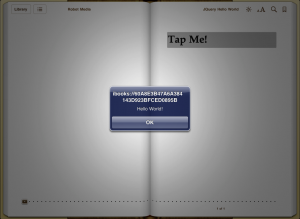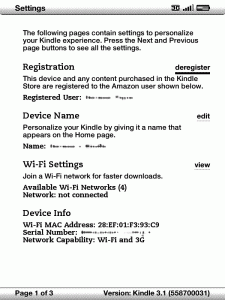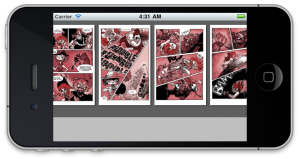We recently released RMStore, our latest open source contribution. RMStore is a lightweight iOS framework for in-app purchases. It adds blocks and notifications to StoreKit, plus receipt verification and purchase management. All in one class, without any external dependencies.
Purchasing a product is as simple as:
[[RMStore defaultStore] addPayment:productID success:^(SKPaymentTransaction *transaction) {
NSLog(@"Purchased!", @"");
} failure:^(SKPaymentTransaction *transaction, NSError *error) {
NSLog(@"Something went wrong", @"");
}];
RMStore currently supports consumable and non-consumable products. Subscriptions, content downloads and OS X are on the roadmap.
The project is still on an early stage but we already use it internally. The code is well documented, contains unit tests and is released under a Apache 2.0 license via GitHub. Contributions and feedback are more than welcome.