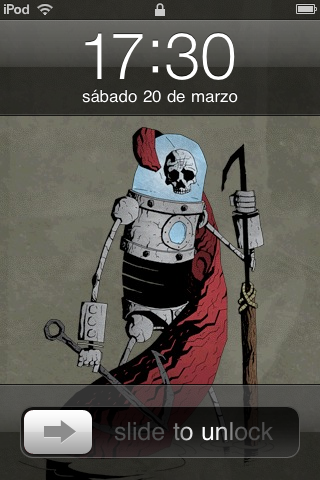
An iPhone and iPod touch wallpaper is the background image shown when the device is locked. If you want to design an iPhone wallpaper you have to take into account not only the screen resolution (480×320) but also that part of your wallpaper will be covered by the clock and the unlock bar. Below are some guidelines and resources to help you create your own iPhone wallpapers.
Creating an iPhone or iPod touch wallpaper
Your wallpaper will be a 480×320 PNG image. Here’s how a wallpaper of one of our comics actually looks on the device:
Notice how part of the image is covered by a translucent status bar, clock and unlock bar. Specifically, the top 115 pixels are used by the status bar and clock and the bottom 95 pixels are used by the unlock bar.
This is how the actual wallpaper looks like:
When you design the wallpaper you have to make sure that no important elements will remain below the translucent controls. To save you some time we have created a couple of templates with guides delimiting the visible area of the wallpaper. Feel free to use them at your leisure.
Setting the wallpaper
Follow these simple steps to set your image as your device wallpaper:
- Upload the image to your device.
- Open the Photos app and select the image you want to set as your wallpaper.
- Tap on the leftmost icon on the toolbar and select “Use as wallpaper”.
Art from Robot 13 by Thomas Hall and Daniel Bradford.

nice and impressive wallpapers!